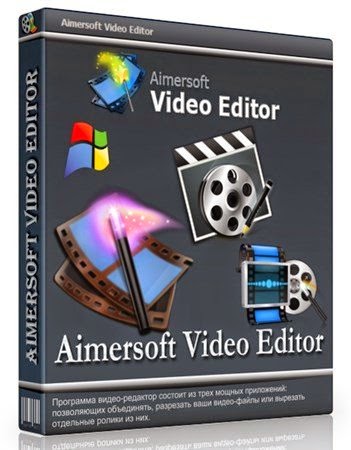Correct and balance video lighting and create vibrant film-style looks
Taking control of color is an essential component of creating a compelling video production and part of the video editing workflow for all professional film makers. CyberLink ColorDirector 2 is a post-production color grading solution that helps you to get the very best out of your footage through smooth interoperability with PowerDirector, and fast and intuitive optimization of tones and colors.
Advanced Color Grading for Professional-Looking Videos
ColorDirector comes with a complete set of tools to correct white balance, adjust tonality, and enhance and stylize the colors within your videos. All the professional tools you need to get your videos looking better from fixing color problems to enhancing your videos creatively and tastefully can be found right on your desktop. And now with new support for UltraHD 4K files and a huge range of popular video formats you can use ColorDirector to improve all the videos you take.
Ultra HD 4K Video Support NEW - Import a wide range of popular formats for recorded video, including MP4, WMV, FLV, AVI, MPEG-2, AVCHD and now ultra high def 2K and 4K video.
Live Histogram NEW - See at a glance where all of the brightness levels contained in a scene are found. Values are arrayed across the bottom of the graph from left (darkest) to right (brightest).
Dynamic Keyframing - ColorDirector's powerful and intuitive keyframe features let you quickly adjust color effects and dynamically animate selection masks with great detail and precision.
Create Dramatic HDR Video NEW From Ordinary to Extraordinary
Now, for the first time, you can apply HDR to your videos to add more dynamic range to your scenes, bring out the detail and highlight the best parts of your footage.
HDR is perfect for landscape scenes where there’s a lot of contrast between the sky and the land and you want to capture the sky’s detail without making the land look too dark, scenes of people in harsh sunlight where there can be too much bright glare and dark shadows, and even low-light scenes where you need to brighten the foreground.
Track Any Moving Object
Intelligent Motion Tracking - ColorDirector's intelligent motion tracking algoritm tracks motion by matching image data from a selected area in a frame to image data in each succeeding frame. It allows you to quickly select or isolate objects, accurately track their movements and of course change or enhance their color.
Easy Color Replacement - An easy-to-use eye dropper is used to select any color in a video you want to replace. You can also click in the Original Color section and choose the color you want to replace.
Precise Selection Masks - The Selection Mask can be used to precisely isolate any image in a frame for color grading and then, on a frame-by-frame level, track that object's motion over time.
Emulate Favorite Film Styles
Popular Stylized Color Grades - If you’re looking to give your production a cinematic edge, there’s no quicker or easier way than applying a preset. ColorDirector comes with a range of built-in, professionally designed presets that emulate well-known film looks, but you can also save any adjustments you make to a video as a preset and use it again on future projects.
Look-up Table (LUT) Conversion NEW - LUTs are useful for matching footage from one source to another, for visual effect, or for output previewing. ColorDirector supports .3dl, .mga, .m3d, .cube and .csp format LUT files
Make Precise and Subtle Curve Adjustments NEW Modify Contrast & Tint with RGB Tonal Curves
Manually setting the tonal values of the shadows, midtones, and highlights in a video is a great way to achieve exactly the look you’re after. Adding bit more blue to the shadow areas while tinting the highlights to warmer tones and removing green from the midtones is where RGB tonal curve adjustments can really be used to best effect.
Bring Out Detail in Low Light Videos NEW
Reduce Video Noise and Sharpen Details - It can be frustrating shooting video in low light conditions. The lack of light can suck the life out of your image, leaving you with grainy, under saturated, low-contrast and muddy video footage. ColorDirector features two new tools to help you to improve the videos you’ve shot in poor light by reducing noise artifacts and grain while at the same time making the video look sharper without any amplification of noise.
Video Noise Reduction NEW - Noise Reduction reduces extraneous visible artifacts that degrade image quality. Noise includes luminance noise that makes images look grainy, and color noise that shows as colored artifacts in the image.
Edge Sharpening NEW - Sharpness is applied to edges in your footage to enhance the details in the video clip. Applying sharpness may result in some image noise, which can be removed with the Noise Reduction tool.
Streamlined Color Grading for Faster Video Editing
Round-trip Editing with PowerDirector - For an optimal video editing workflow and to cut down on your video editing time, use PowerDirector to import and edit your raw video footage, launch ColorDirector directly from PowerDirector’s interface for color grading, then send the footage back to PowerDirector for video rendering and production. And with the new 64-bit, TrueVelocity 4-powered color grading engine, ColorDirector can handle even the highest quality 4K video files with ease.
Dual Monitor Configuration NEW - Revolutionize the way you work and make the color grading process easier by expanding your workspace over two screens. A great way to compare before/after in full screen.
64-bit TrueVelocity 4 Grading Engine NEW - ColorDirector now offers native 64-bit support and the award-winning TrueVelocity editing engine for improved system efficiency and faster loading of HD video footage.
Automatic Scene Detection - ColorDirector detects the individual scenes contained within a video clip, separates them into multiple clips then adds them to the storyboard panel like any other video clip.
System Requirements
CPU
- Intel Core™ i3 2nd Gen 2.0GHz or AMD Phenom® II and above recommended
- For 2K/4K video editing: Intel Core™ i7 or AMD Phenom II X4 with 64-bit OS
Screen Resolution- 1024 X 768, 16-bit color or above
Operating System
- Microsoft® Windows® 8/8.1, 7, Vista, XP (32-bit with Service Pack 3)
Memory- Minimum 1 GB DDR2 required, 3 GB for 32-bit OS, 6 GB for 64-bit OS
- For 2K/4K video editing: 6 GB DDR2
Language : English
Download
Taking control of color is an essential component of creating a compelling video production and part of the video editing workflow for all professional film makers. CyberLink ColorDirector 2 is a post-production color grading solution that helps you to get the very best out of your footage through smooth interoperability with PowerDirector, and fast and intuitive optimization of tones and colors.
Advanced Color Grading for Professional-Looking Videos
ColorDirector comes with a complete set of tools to correct white balance, adjust tonality, and enhance and stylize the colors within your videos. All the professional tools you need to get your videos looking better from fixing color problems to enhancing your videos creatively and tastefully can be found right on your desktop. And now with new support for UltraHD 4K files and a huge range of popular video formats you can use ColorDirector to improve all the videos you take.
Ultra HD 4K Video Support NEW - Import a wide range of popular formats for recorded video, including MP4, WMV, FLV, AVI, MPEG-2, AVCHD and now ultra high def 2K and 4K video.
Live Histogram NEW - See at a glance where all of the brightness levels contained in a scene are found. Values are arrayed across the bottom of the graph from left (darkest) to right (brightest).
Dynamic Keyframing - ColorDirector's powerful and intuitive keyframe features let you quickly adjust color effects and dynamically animate selection masks with great detail and precision.
Create Dramatic HDR Video NEW From Ordinary to Extraordinary
Now, for the first time, you can apply HDR to your videos to add more dynamic range to your scenes, bring out the detail and highlight the best parts of your footage.
HDR is perfect for landscape scenes where there’s a lot of contrast between the sky and the land and you want to capture the sky’s detail without making the land look too dark, scenes of people in harsh sunlight where there can be too much bright glare and dark shadows, and even low-light scenes where you need to brighten the foreground.
Track Any Moving Object
Intelligent Motion Tracking - ColorDirector's intelligent motion tracking algoritm tracks motion by matching image data from a selected area in a frame to image data in each succeeding frame. It allows you to quickly select or isolate objects, accurately track their movements and of course change or enhance their color.
Easy Color Replacement - An easy-to-use eye dropper is used to select any color in a video you want to replace. You can also click in the Original Color section and choose the color you want to replace.
Precise Selection Masks - The Selection Mask can be used to precisely isolate any image in a frame for color grading and then, on a frame-by-frame level, track that object's motion over time.
Emulate Favorite Film Styles
Popular Stylized Color Grades - If you’re looking to give your production a cinematic edge, there’s no quicker or easier way than applying a preset. ColorDirector comes with a range of built-in, professionally designed presets that emulate well-known film looks, but you can also save any adjustments you make to a video as a preset and use it again on future projects.
Look-up Table (LUT) Conversion NEW - LUTs are useful for matching footage from one source to another, for visual effect, or for output previewing. ColorDirector supports .3dl, .mga, .m3d, .cube and .csp format LUT files
Make Precise and Subtle Curve Adjustments NEW Modify Contrast & Tint with RGB Tonal Curves
Manually setting the tonal values of the shadows, midtones, and highlights in a video is a great way to achieve exactly the look you’re after. Adding bit more blue to the shadow areas while tinting the highlights to warmer tones and removing green from the midtones is where RGB tonal curve adjustments can really be used to best effect.
Bring Out Detail in Low Light Videos NEW
Reduce Video Noise and Sharpen Details - It can be frustrating shooting video in low light conditions. The lack of light can suck the life out of your image, leaving you with grainy, under saturated, low-contrast and muddy video footage. ColorDirector features two new tools to help you to improve the videos you’ve shot in poor light by reducing noise artifacts and grain while at the same time making the video look sharper without any amplification of noise.
Video Noise Reduction NEW - Noise Reduction reduces extraneous visible artifacts that degrade image quality. Noise includes luminance noise that makes images look grainy, and color noise that shows as colored artifacts in the image.
Edge Sharpening NEW - Sharpness is applied to edges in your footage to enhance the details in the video clip. Applying sharpness may result in some image noise, which can be removed with the Noise Reduction tool.
Streamlined Color Grading for Faster Video Editing
Round-trip Editing with PowerDirector - For an optimal video editing workflow and to cut down on your video editing time, use PowerDirector to import and edit your raw video footage, launch ColorDirector directly from PowerDirector’s interface for color grading, then send the footage back to PowerDirector for video rendering and production. And with the new 64-bit, TrueVelocity 4-powered color grading engine, ColorDirector can handle even the highest quality 4K video files with ease.
Dual Monitor Configuration NEW - Revolutionize the way you work and make the color grading process easier by expanding your workspace over two screens. A great way to compare before/after in full screen.
64-bit TrueVelocity 4 Grading Engine NEW - ColorDirector now offers native 64-bit support and the award-winning TrueVelocity editing engine for improved system efficiency and faster loading of HD video footage.
Automatic Scene Detection - ColorDirector detects the individual scenes contained within a video clip, separates them into multiple clips then adds them to the storyboard panel like any other video clip.
System Requirements
CPU
- Intel Core™ i3 2nd Gen 2.0GHz or AMD Phenom® II and above recommended
- For 2K/4K video editing: Intel Core™ i7 or AMD Phenom II X4 with 64-bit OS
Screen Resolution- 1024 X 768, 16-bit color or above
Operating System
- Microsoft® Windows® 8/8.1, 7, Vista, XP (32-bit with Service Pack 3)
Memory- Minimum 1 GB DDR2 required, 3 GB for 32-bit OS, 6 GB for 64-bit OS
- For 2K/4K video editing: 6 GB DDR2
Language : English
Download