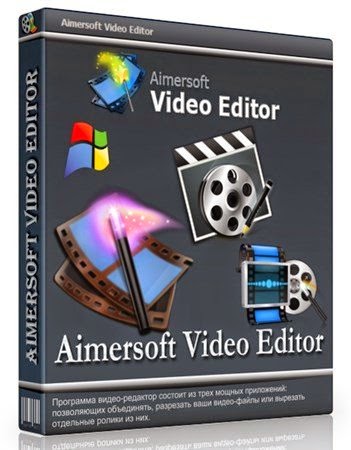Aimersoft Video Editor is an easy-to-use yet powerful video editing program that lets you compile any movie or video projects from videos, audio files and photos in just a few clicks. With it, you can create professional-looking movies with stylish video effects, scene transitions, background music and more to amaze the audience and share them with the world instantly.Create Your Movie as Easy as A-B-CCreating your own movie has never been easier with Aimersoft Video Editor. With the easy-to-use workspace, you can get all done easily and quickly. Supported media formats include AVI, WMV, MP4, MOV, JPG, BMP, MP3, WMA and more. So whether it's a homemade or downloaded video, photo or music file, you can just drag and drop it to the program. Separate tracks for video, audio, music, text, etc. are provided, allowing you to edit each element precisely and easily. Meanwhile, all other editing operations can be completed with simple drag-n-drops. Even if you're a computer novice and it's your first time to make a movie, you can get all under control following the intuitive interface and turn your media files into eye-catching movies in minutes.Edit Your Media Files with Fantasy in ClicksRegular video editing features are offered to let you customize your movie. You can copy and paste video segments, trim videos to keep the exact part, crop videos to remove black margins, split videos into several parts, remove audio from video files, rotate videos/photos in a horizontal or vertical way, set video brightness, contrast, saturation, speed up video/audio clips, adjust volume, set fade in/out effects, add a voiceover, add background audio files, add text watermarks and more to make your media files personalized and achieve a better overall effect. All the work can be completed in clicks and that's it!Optimize Your Movie to Wow the CrowdOf course, a great video editing tool should offer more than just some classic video editing functions. Aimersoft Video Editor now comes with 50+ special effects and 50+ transition effects to help add a professional touch to your videos and photos. In addition, you can create a picture-in-picture effect to better tell your story. And by applying an intro/credit effect, you can take the video to the next level instantly. Furthermore, some funny and useful effects like Flash and Hold, Tilt-Shift, Mosaic, Face Off, etc. are provided. With all these advanced features, you can put yourself at the director's chair and create a cinema-quality movie with ease.Share Your Video Creation Anywhere• Export in popular formats: You can save your video in a wide variety of regular video formats, including MP4, MOV, AVI, WMV, FLV, MKV, 3GP and more for watching later anywhere.• Convert to portable devices: Video presets for iPhone, iPad, iPad, smartphones, PSP, Xbox 360, etc. are provided, which means that you can just save the video to play on mobile devices seamlessly.• Create and share on YouTube: It's time to let your family and friends watch your video creation. Simply enter the required YouTube info and you can directly upload and share the movie on YouTube.• Save and burn to DVD:Burning your production to DVD is not only a good way to keep the videos, but also a good choice for family gifts. Now you are able to burn video to DVD as a fancy gift and watch it on your DVD player/TV comfortably.What's New in Version 3.6.01. Increased the stability of the program;2. Added the interface for user feedback;3. Enhanced support for the imported files;4. Added more funny PIP effects.Install notes:- Install the program, run- Enter the data from the file Serial.txt- Click on the Register -> OK -> OK
Download
The WordPerfect Office family of products has something for everyone.Whether youre in an office, at school, or you run your own business,WordPerfect offers the powerful tools and collaborative features you need to accomplish your goals quickly and efficientlyat a price that meets your budget.See which version is right for youExperience the difference with Corel WordPerfect Office X7 Standard Edition.This all-in-one office suite delivers the power, productivity and compatibility todays home and businessusers need. Create high-impact documents, spreadsheets, presentations and more.Enjoy unrivalled compatibility with support for over 60 file types, including the latest Microsoft Office formats.Work smarter and faster with all-new productivity software and collaboration tools,including powerful built-in PDF tools. Discover what an all-in-one office suite is supposed to beOffice suite- Comprehensive suite of productivity software- Microsoft Office compatible- Built-in tools to open, edit and create PDFs- Fast and easy eBook publishing- Secure disc burning softwareHow to install & Activate1.Install CorelDraw WordPerfect Office X7 (Trial)2.Block your internet connection (safer) Start Presentations X7 (choose register later), In Help Menu Click Buy Now Choose Purchased by Phone3.Use XFORCE keygen to generate your serial4.Copy Your Installation Code into XF keygen and generate your Activation Code Copy it back into Corel Activation Window5.That's it, Enjoy it
Download
VSO Video Converter is an all-in-one video converter which ensures the top image quality and fast conversions. It allows you to convert any video format into DVD, AVI, MKV, iPhone, iPad, iPod, Xbox, PS3, Playstation, MPEG2, MPEG4, H.264, Xvid, Android phones and tablets. VSO Video Converter is very simple to use. It has 1 click conversion feature with advanced settings, that allows you to convert video files with impressive top quality results adapted to the output device.
Top Quality:
- Impressive quality results adapted to the output device
- Luminosity, brightness, contrast and saturation control for outstanding image
- Advanced Image Filter to convert images down from HD to SD if needed
- H264 encoder included in to rip Blu-Ray
Special features for thorough customization:
- Add subtitles: advanced editor and preview, DVDsub or hardcoded, forced subs supported
- Cut off any unwanted part(s) of the video
- Merge files together to create one unique video file
- Offset option for ultimate audio/video/subtitles synchronization
- Image rotation
- Custom profiles: create your own profile with your favorite codecs, resolution and bitrate and existing files
- Remux profiles for MKV
- Sound effects
- Chapter support: keep original chapters or create new chapters
- Audio booster
- Padding and cropping features
- Interface customization, more than 20 designs
Download
FEATURES
NEW Advanced Healing Brush - Don't let dust spots, splotches, or other distractions and flaws get in the way of a great shot. With the Advanced Healing Brush in Adobe® Photoshop® Lightroom® 5, you can not only change the brush size but also move it in precise paths. Unwanted scene elements even those with irregular shapes such as threads just disappear.
NEW Upright - Straighten tilted images with a single click. The new Upright™ tool analyzes images and detects skewed horizontal and vertical lines, even straightening shots where the horizon is hidden.
NEW Radial Gradient - Emphasize important parts of your image with more flexibility and control. The Radial Gradient tool lets you create off-center vignette effects, or multiple vignetted areas within a single image
NEW Smart Previews - Easily work with images without bringing your entire library with you. Just generate smaller stand-in files of your full-size images. Any adjustments or metadata additions you make to these files will automatically be applied to the originals.
NEW Video slide shows - Easily share your work in elegant video slide shows. Combine still images, video clips, and music in creative HD videos that can be viewed on almost any computer or device.
NEW Improved photo book creation - Create beautiful photo books from your images. Lightroom 5 includes a variety of easy-to-use book templates, and now you can edit them to create a customized look. Upload your book for printing with just a few clicks. Receive 25% off from Blurb* on your first book created using Lightroom 5.
Location-based organization - Find, group, and tag images by location, or plot a photo journey. Automatically display location data from GPS-enabled cameras and camera phones.
Highlight and shadow recovery - Bring out all the detail that your camera captures in dark shadows and bright highlights. Now you have more power than ever before to create great images in challenging light.
Advanced black-and-white conversion - Gain powerful control over the tonal qualities that make or break black-and-white images. Precisely mix information from eight color channels when you convert to grayscale.
Fast cross-platform performance - Speed up day-to-day imaging tasks and process images faster with cross-platform 64-bit support for the latest Mac OS and Windows® operating systems.
Tight Photoshop integration - Select one or multiple photos and automatically open them in Photoshop to perform detailed, pixel-level editing. See your results immediately back in Lightroom. Get Lightroom 5 and Photoshop CC together plus Adobe Premiere® Pro CC and more in Adobe Creative Cloud™.
Selective adjustment brushes - Expand your creative control with flexible brushes that let you adjust targeted areas of your photo for just the look you want. Selectively adjust brightness, contrast, white balance, sharpness, noise reduction, moiré removal, and much more.
Superior noise reduction - Get amazing, natural-looking results from your high ISO images with state-of-the-art noise reduction technology. Apply noise reduction to the entire image, or target specific areas.
Nondestructive environment - Set your creativity free in a nondestructive editing environment that lets you experiment without limits. Your original images are never altered, and it's easy to reverse your steps or save multiple versions of any photo.
Develop presets - Save time by instantly applying favorite looks to images. Store Develop settings as presets and apply them to your other photographs at any time with one click. Many presets are included, and thousands more are available from Lightroom photographers and experts.
New Features in Lightroom 5.4:
New Camera Support in Lightroom 5.4-Canon EOS 1200D (REBEL T5, KISS X70)
-Canon PowerShot G1 X Mark II (*)
-Casio EX-100
-DJI Phantom
-Fujifilm X-T1
-Hasselblad H5D-50c
-Hasselblad HV
-Nikon 1 V3 (*)
-Nikon COOLPIX P340
-Nikon D3300
-Nikon D4S
-Olympus OM-D E-M10 (*)
-Panasonic LUMIX DMC-ZS40 (DMC-TZ60, DMC-TZ61)
-Phase One IQ250
-Samsung NX mini (*)
-Samsung NX30
-Sony Alpha a5000 (ILCE-5000)
-Sony Alpha a6000 (ILCE-6000)
New Lens Profile Support
*Check homepage
Bugs Corrected in Lightroom 5.4-When switching to the Book module with images selected, a ‘Gathering Photos’ message would appear and stay persistent.
-On Mac Lightroom activity, such as an export, did not prevent the computer from sleeping.
-In the Develop Module, the ‘Settings > Crop as Shot’ menu item did not properly reset orientation.
-In the Develop Module and when applying Grain, occasionally vertical artifacts would appear along the bottom edge of a photo.
-In the Develop Module, there is a slight delay before the Histogram is available for adjustments.
-Lens profile corrections for the iPhone 5 would not be selected when using the ‘Auto’ Lens profile correction feature in the Develop module.
-In the Develop Module, Scrubby Adjustments on Adjustment Brush Pins did not work as expected.
-Syncing of spot removals was not consistent from image to image.
-Exporting a scaled image to PSD would sometimes cause the watermark to be displayed incorrectly.
-When Don’t Enlarge is on in Export, image was not resized, even when making image smaller.
-Sharpening/Noise Reduction were applied inconsistently depending on crop and export image size.
-Luminance of exported file differed noticeably after crop.
-When adding keywords on Import, Import begins at once when keywords entered with ‘enter’ key
-In the Import dialogue, Loupe view occasionally did not work.
-When using the “Edit in Photoshop” feature in Lightroom, the Smart Object filter mask was sometimes not previewed correctly within Lightroom.
-When creating a new Collection inside of a Collection set, the default option for Location was the parent of the selected collection set and not the selected collection set.
-Upload via publish does not prevent computer from sleeping, and upload fails if computer sleeps.
-When playing a slideshow comprising TIF or JPEG images, occasionally the slideshow would appear pixelated.
-The color profile of a photo was incorrect when playing slideshow in full screen mode.
-When using a video export preset, develop settings were not applied to all images.
-Smart preview indicator under Develop histogram displayed the wrong number when multiple photos were selected.
System requirements
* Intel® Pentium® 4 or AMD Athlon® 64 processor*
* DirectX 10–capable or later graphics card
* Microsoft® Windows® 7 with Service Pack 1 or later
* 2GB of RAM (4GB recommended)
* 2GB of available hard-disk space
* 1024x768 display
Languages : English, Deutsch, Español, Français, Italiano, Nederlands, Português (Brasil), Svenska, 日本語, 简体中文, 繁體中文, 한국어
Download
Great program gives you the possibility to download videos from YouTube at full speed and with ease
The program is not limited to the download of YouTube, but can only download videos
Google and Yahoo cost less effort, you just need to put a link to download and start
How to Install:
NOTE: Keygens, patches, Activators, Cracks, Loaders etc. are always scanned with Avast Internet Security 2013 Latest Version & Virustotal to Avoid Virus Issues. Different Anti-viruses may give different results.If Your Anti Virus give Diferent Result Please Disable Your Anti Virus For 10-20 Minutes And Use The KeyGen For Activation.
Install Note
Step 1: Please use 7Zip/WinRAR/Universal Extractor to EXTRACT FILES.
Step 2: run the setup
Step 3: Use patch
Step 4: Enjoy and Support Developers, Buy It, They Deserved It!
PS : If You got an error while extracting while others are working try diferent directory path in your PC. Somtimes if you got a long directory path while extracting it will giv you an error. To solve this issue , as an example just paste the rar file in C drive and extract (just inside the C drive not with in any other folder). Hope your Understand
Download
Hot Virtual Keyboard 8.1.5.0 Full Create a virtual keyboard and write your own like a pro by using a mouse or touch screen .. Program of the strongest programs making Keyboard works with ease and saves you a lot
And independent of means as well as the keyboard permanently because of its original features of the keyboard and the special characteristics of the program
Replace Windows On-Screen Keyboard with Hot Virtual Keyboard and start typing like a pro in just minutes! Hot Virtual Keyboard packs a number of advanced features to make on-screen typing faster, easier and more accurate. Make full use of your touch-screen PC (Tablet PC, UMPC, Panel PC, Car PC, Touchmonitor, Kiosk) or type with a mouse quickly and efficiently!
How to Install:
NOTE: Keygens, patches, Activators, Cracks, Loaders etc. are always scanned with Avast Internet Security 2013 Latest Version & Virustotal to Avoid Virus Issues. Different Anti-viruses may give different results.If Your Anti Virus give Diferent Result Please Disable Your Anti Virus For 10-20 Minutes And Use The KeyGen For Activation.
Install Note
Step 1: Please use 7Zip/WinRAR/Universal Extractor to EXTRACT FILES.
Step 2: run the setup
Step 3: Use patch (Full install note has uploaded with torrent)
Step 4: Enjoy and Support Developers, Buy It, They Deserved It!
PS : If You got an error while extracting while others are working try diferent directory path in your PC. Somtimes if you got a long directory path while extracting it will giv you an error. To solve this issue , as an example just paste the rar file in C drive and extract (just inside the C drive not with in any other folder). Hope your Understand
Download